It is quite intriguing how Windows 10 took off shortly after its announcement on the 29 of July 2015 and it is without a doubt that it’s the best Windows ever – which is what a sequel of any operating system should be anyway – unlike those that came before it (I’m looking at you Window 8/8/1).
Microsoft currently boasts of over 200 million devices currently running its flagship operating system, which is a humongous amount if you ask me. Notwithstanding, the market share of Windows 7 still surpasses that of Windows 10.
However, given the success rate of Windows 10 in the short space of time, we’d expect its usage share to eventually grow over the next few years to beat Windows 7 – just the same way the latter took over Windows XP.
I like to attribute Windows 10 to “8.1 done right” particularly because it’s more or less a refined form of the latter – with still a lot of improvements under the hood.
Given the entire nature of the Windows operating system as a closed – money/data hoarding platform, it’s mostly fair that people that value their privacy or are otherwise displeased with Windows 10 will look out for the better alternatives while still offering a similar experience akin to what the 10’s GUI offers.
In this article, we’ve picked 5 Linux distributions that will give you the best possible Windows-esque desktop experience on Linux.
1. Zorin OS
Zorin OS is perhaps the most prominent of the bunch and has quite the manpower with a standardized development cycle (one that is similar to Ubuntu LTS and short-term releases).
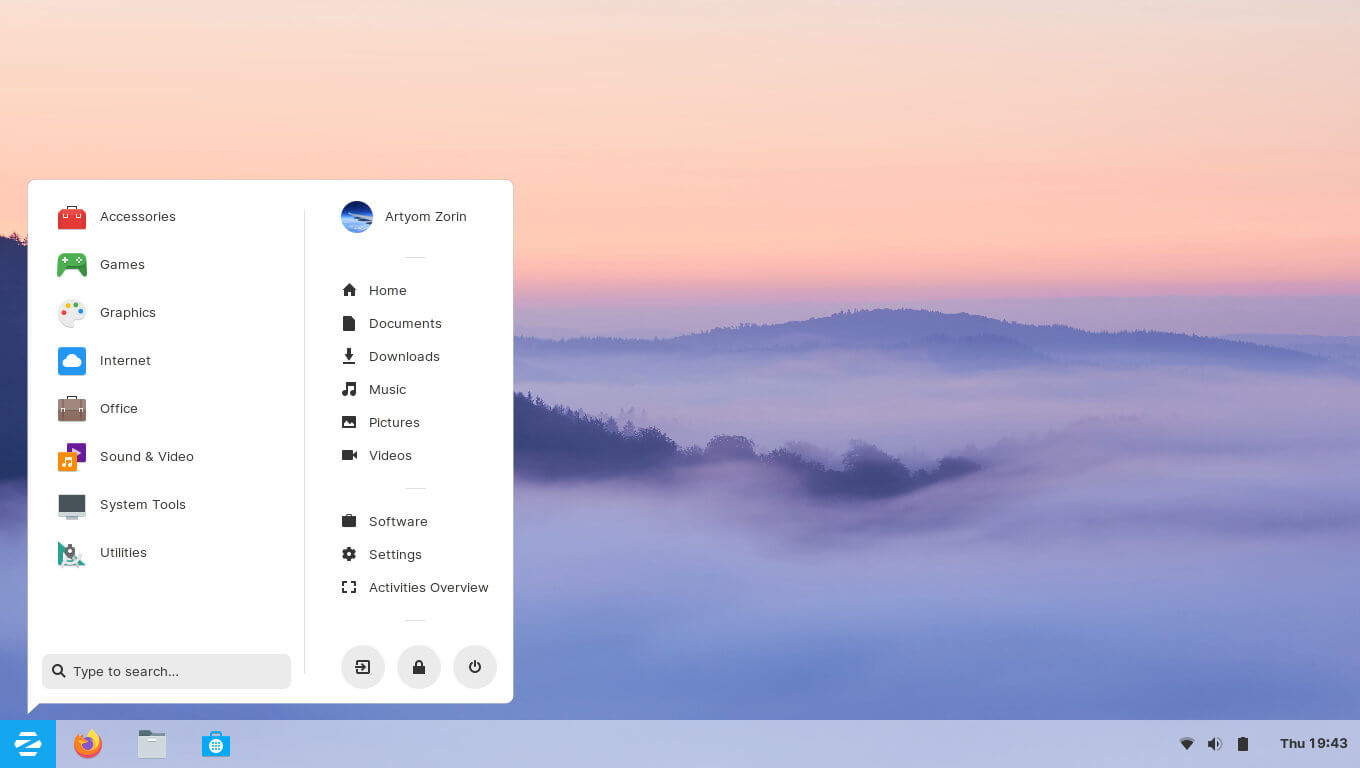
The Zorin OS once installed, will make you feel right at home as it has that generalized Windows look, and for a user coming from Windows, you almost will be able to go wherever you’re most fond of visiting on your Windows PC.
It is noteworthy that Zorin shares the same codebase as Ubuntu and uses a heavily modified DE dubbed Zorin DE and based on Gnome 3.
By default, Zorin OS is meant to look like Windows 7, but you have other options in the look changer which are the Windows XP style and Gnome 3.
Better yet, Zorin comes with Wine (which is an emulator that allows you to run win32 apps in Linux) preinstalled and many other applications that you’ll need for basic tasks.
2. ReactOS
ReactOS is a very old operating system that has been active development for the last two decades and it aims to be the most aesthetically pleasing OS that steals you completely from Windows.
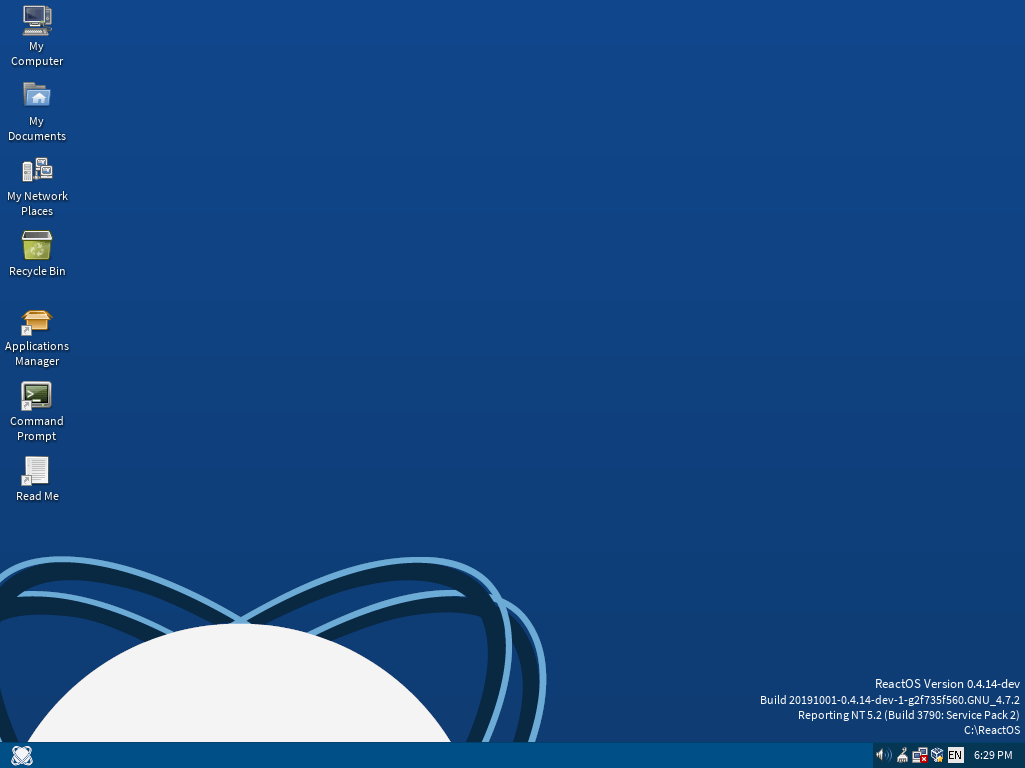
If you thought Windows 10 was quite the looker, give ReactOS a try and you’ll almost never look back. The OS comes with a complete and unique customizability set which is quite comparable to that of Zorin OS but much more extensive and consistent all through the operating system.
Given that ReactOS is a relatively old operating system, you might be a tad unwillingly to give it a shot, but believe me, I’ve test-driven it for the well part of a week and I can very well say the stability is top-notch and comparable to the rest of this list which is why I gave it the number 2 spot.
[ You might also like: ReactOS Alternative to Windows – Review, and Installation ]
3. Elementary OS
Elementary OS is one of the many options poised as a fast replacement for Windows and MAC users alike looking to migrate to Linux.
However, Elementary OS doesn’t have the same conventional windows-like UI as the aforementioned distributions (why it made the third on our list).
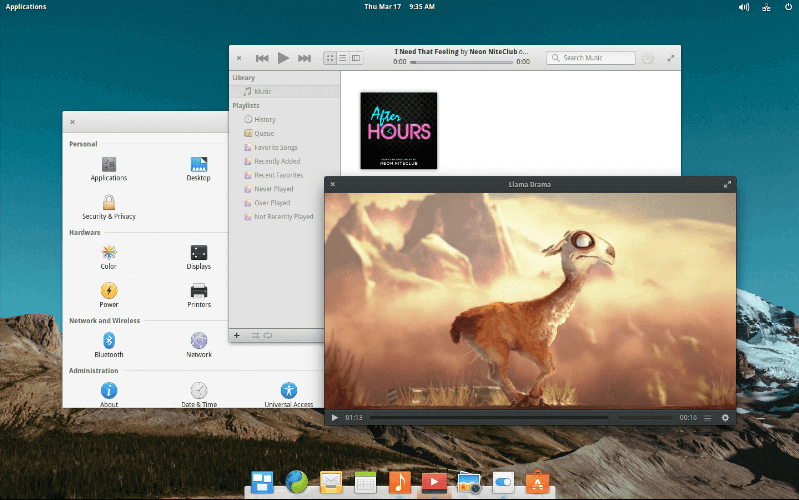
The operating system is extremely solid and will easily grow on you once you begin using the Pantheon DE (which is elementary’s home-grown desktop environment).
Pantheon is more or less a MAC lookalike and will be mostly befitting to users coming from OSX, however, that doesn’t rule out the fact that Windows users can as well enjoy the distro as much.
The most recent release of Elementary OS 5.1.7 Hera is based on Ubuntu 18.04 LTS which, of course, means that you’ll be getting updates and security patches for the next five years as it is with most Ubuntu LTS releases.
The latest release is codenamed Hera and it’s available for the most popular PC architectures out there (x64) and quite lightweight too. For optimal performance, it’s advisable to have a PC with at least 2GB of RAM and a dual-core Intel SoC or an AMD equivalent.
4. Kubuntu
Kubuntu will be your go-to distro if you’re looking for extreme reconfigurability with an app for everything outside the box.
The distro comes with the KDE desktop environment and has for long been an officially supported branch of Ubuntu with KDE-specific applications for pretty much everything you’ll need to do.
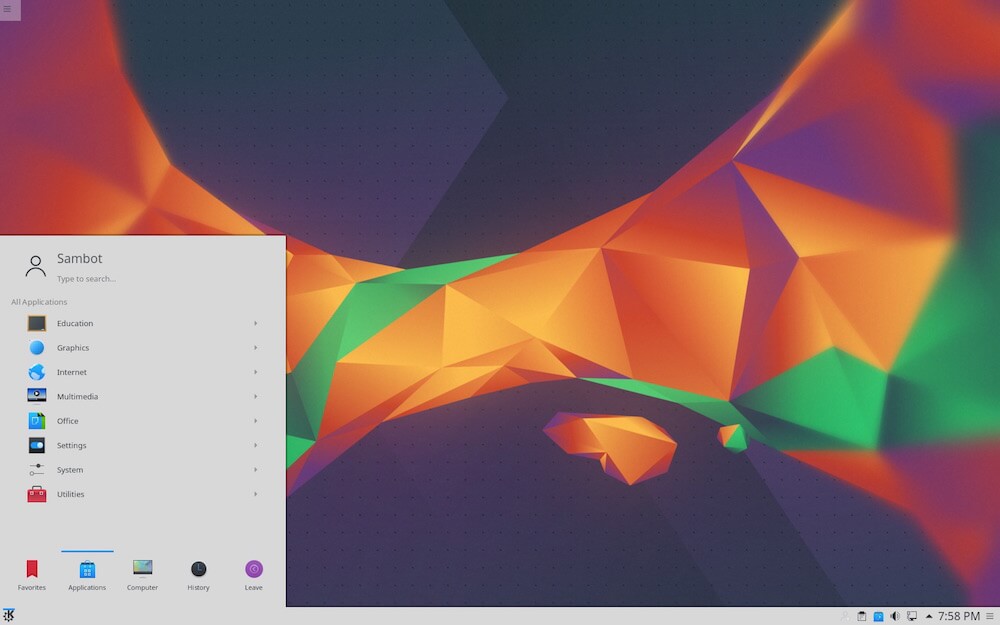
The flagship desktop experience is tagged Plasma and it’s currently at version 5.21 which features a seeming flat UI all through the operating system.
The KDE Plasma experience is, however, evolving to be a more rolling type of release for those that want the latest and greatest of KDE under the moniker KDE Neon which was recently established by the former maintainer of Kubuntu.
So whatever the case may be, if you decide to go with Kubuntu, be sure to keep an eye on the KDE Neon development so you may know whether to switch or not.
It is noteworthy, that the KDE Neon experience will eventually evolve to use the up-and-coming Ubuntu 20.04 LTS base which, of course, means updates and patches for the next 5 years.
KDE apps are built using the Qt framework which is known for having strong cross-platform support and also allows easy interoperability with other platforms.
Mind you, Kubuntu is not exactly lightweight and your system must have ample resources to be able to effectively run the OS as it features animations all through (which can, of course, be disabled but will strip down the Kubuntu experience).
5. Linux Mint
This list wouldn’t be complete without Linux Mint in it. Let’s just be fair about that. Linux Mint perhaps has an edge here for being the second most popular operating system for newbies in the Linux world which is not too much of a surprise (putting into consideration the original vision of Linux Mint devs – which is essentially an operating system that has absolutely no learning curve to start working immediately).
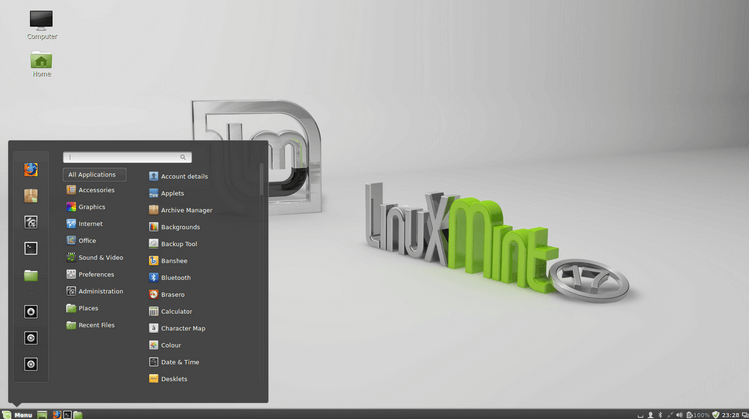
Linux Mint is based on Ubuntu and essentially shares a high percentage of the Ubuntu codebase. Mint has been fondly called “Ubuntu done right” over the years which is certainly true when you look at it from the perspective of a newcomer to Linux.
Mint will make you feel right at home once you get a hang of the fair amount of navigation difference that makes it differ from what you’ll mostly find on Windows.
Cinnamon is an in-house DE that ships with Mint, However, there’s the Mate, and Xfce variants (all of which are configurable to the very core).
[ You might also like: Linux Mint 20.1 Installation, Review, and Customization ]
Conclusion
This brings us to the end of our list and while it’s not exactly comprehensive, you can be sure that you won’t go amiss with whichever of the aforementioned distros you finally settle with.
In the event, you come across issues installing them or any challenge whatsoever, drop your comments in the box below and we’ll get back to you as soon as we can.
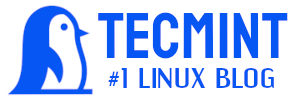

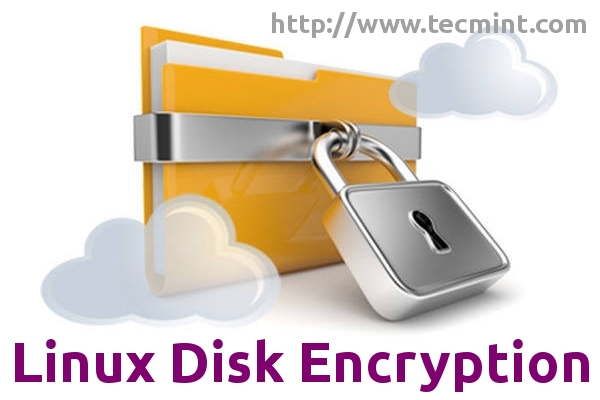

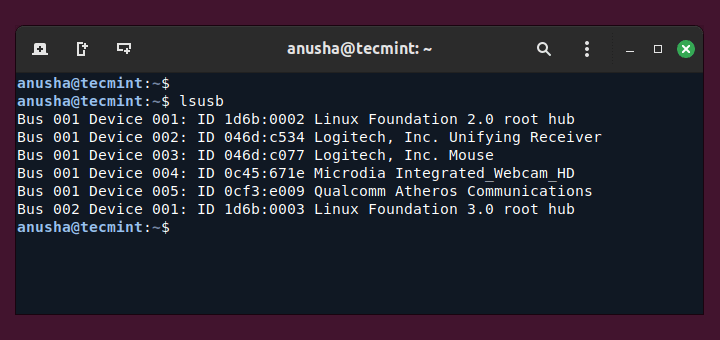
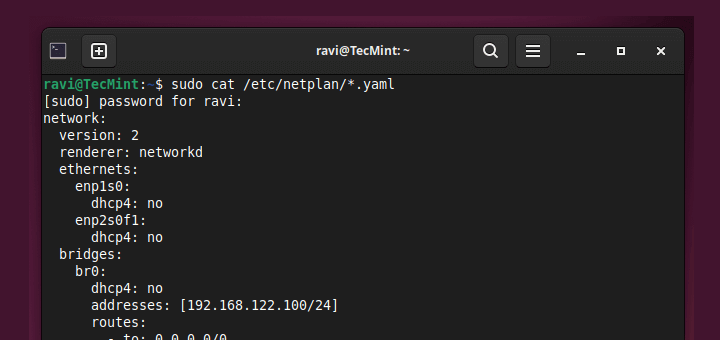

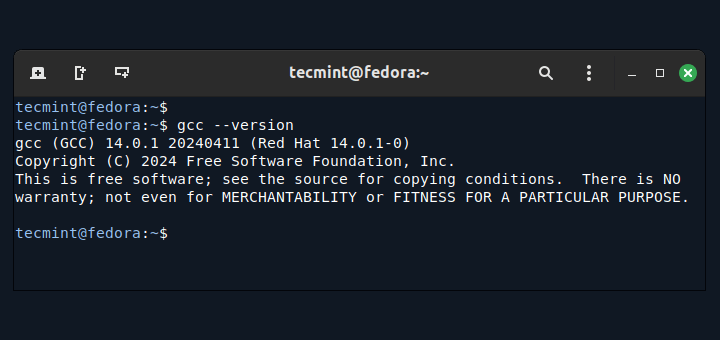
Whenever people make this comparison—Linux to replace Windows—no one ever talks about the one thing that for me is essential. When an application window opens, does it remember its position from the last time I used it?
Why is this important, you may ask? Because I have a triple-monitor set-up and that causes two problems with every Linux distro I’ve tried. When an application window opens, I have to not just grab it from the upper-left corner of the left-most screen and drag it to the monitor where I usually use it, I have to resize the window, too. Do that several times in an hour and it gets old fast.
Does anyone know of a Linux distro (or window manager) that keeps track of window sizes and positions?
I’m a Linux Mint user, used to use Xubuntu, but this distro suits me right down to the ground. Just perfect.
ReactOS is not based on Linux or Unix. I had to go to DistroWatch to find this out.
I am confused as to why ReactOS is mentioned. It’s not Linux and has a reverse-engineered NT kernel. Also, it’s still an Alpha system and absolutely not ready to be used as a daily driver.
ReactOS is actually meant to be a stand-in replacement to Windows, without it being Windows. To simplify this… It is an open-source equivalent TO WINDOWS. So it will and the keyword is WILL have total compatibility with Windows on the driver level, software level, etc, etc.
But honestly, it’s very bad advice to even point someone toward this system. It barely runs in a VM and very very few systems can actually run it on “bare metal”. I can give 5 easy Linux distros right now for new users to try… Ubuntu, Zorin, Manjaro, Mageia, and Linux Mint. Please do not do people a disservice by steering them toward a system that is in early development still.
I was a little surprised to see it as well, but thank you for sharing those editions. I used RHEL for a long time and switched back to Windows for work a few years back. Lately, Win10 is becoming just too annoying to use daily, so I am on the hunt for a distro again.
I liked Ubuntu before, but after using it for a year or so, I found I wanted more control over things and I want to try a distro I have never used before as well. I think Linux Mint looks tasty at the moment. Thanks for sharing.
ReactOS, really?! Are you ok?!
First: is not a Linux distro. Second: is still in alpha! Is totally crazy to pretend to use it as a daily OS. It barely works in VM.
Please, don’t give bad advice and suggestions to people who want to enter the world of Linux and free software. In my opinion for an ex Windows user is better to use a “genuine” Linux distro and not a clone, because they are different: Windows is Windows, and Linux is Linux.
It’s normal and good that there is a learning curve (is not as difficult as they say around). But if you really want to recommend something graphically equal recommend Windowsfx and not ReactOS!
Which 1 of those (or a different one) looks/feels most like Windows but can be run as a live-USB (installing nothing at all on your hard drive)?
Today pretty much any distro can be run from a USB stick.
“Which 1 of those (or a different one) looks/feels most like Windows”
Do you want to run Windows or do you want to run Linux? If you want an O/S that looks, feels, and works like Windows, use Windows. If you want to run Linux, bite the bullet and learn Linux. As long as you run Linux that looks/works like Windows, you will confuse the “windows way of doing things” with the “Linux way” and have problems.
Windows 10 is the best Windows?
I’d used Windows from 3.0 to 8.1, and the only one that was so bad that I left the Windows platform completely was 10. Win ME didn’t do that, Vista didn’t do that, and 8.1 didn’t do that. Only Windows 10 was that level of awful.
On the good side, by now I have been using Linux for almost 6 years (in other news, Windows 10 is about to celebrate its 6th birthday… such a coincidence!), and as my sole OS for more than 5 years. Don’t miss it at all.
Windows 8.1 was, by my way of thinking, far better than 10. They both have ridiculous half-phone, half-PC user interfaces, but you can fix that with things like Classic Shell (now Open Shell, since the constant churn of Windows 10 updates burned out the creator and former dev of Classic Shell), Old-New Explorer, a custom theme and the enabling patch, and so on.
Once you have done that with Windows 8.1, you have an OS with a sensible UI that doesn’t get a feature update every 6 months, that decides when it will update, that overrides your settings whenever it feels like it, that serves as a vehicle for Microsoft’s monetization efforts, and all kinds of other such things that don’t make consumers happy.
With Windows 10, you can fix the weird UI now, but in 6 months when the next feature update comes along, you might have to do them again. You never know what Microsoft-serving change has been introduced that you’ll have to figure out how to get rid of, or which of your settings has been undone, or which of your hand-chosen drivers has been replaced with one that MS picked for you, or what unwanted “apps” have been installed, or what programs you actually wanted on your PC were unceremoniously uninstalled because MS decided that’s what should happen.
No, that’s not the best Windows ever to me. It’s the worst ever, though, with 11 on the horizon, it may have competition for that title soon. Time will tell when the final version is available. From the reports so far, it’s not looking like MS has gotten any friendlier to its users (home users in particular).
Not a well-researched article, and seems out of whack in priorities. ReactOS is an especially terrible inclusion, for reasons already stated. Zorin is okay but a very debatable number 1, Kubuntu seems strange given it’s just a desktop environment change from Ubuntu (though it’s fair to say Zorin isn’t too much different in that either), but heavier weight and not exactly a first pick from anyone’s suggestion list I know.
Lubuntu would be a more broadly applicable choice while carrying the same ‘basically ubuntu but more windows-y’ flair. For an article titled with specialty to Windows users, pitching Elementary is a bizarre choice anywhere but as #5 honorary mention for looking good in a Mac paradigm, not a Windows one. Given options ranging from misleading to strange, it’s pretty sad that Mint barely scrapes in at 5.
Frankly, I would rewrite this article, because it’s unfortunately high in search queries for the subject and above all goes the wrong direction for someone trying to get useful input.
In this article, we’ve picked 5 Linux distributions
and where’s the Linux in ReactOS?
> however ReactOS is not Linux
https://reactos.org/faq/#what-is-reactos
It is quite intriguing how Windows 10 took off shortly after its announcement on the 29 of July 2015″.
Win 10 did not “take off”, it TOOK OVER. The users of previous versions had no choice. Microsoft forced the Win 10 upgrade on just about everybody. Just as very few Windows users will have a choice about “upgrading” to Win 11. Did I hear someone say “vendor lock-in”?
More than a few posters have commented that “if Linux were made easier (whatever that means), it would take off”. By that, they mean that Linux should look and feel like Windows, work like Windows, and run all the Windows software but not be from Microsoft. If that is what you want, there’s ReactOS BUT don’t forget that as of July 2021, after close to 20 years of development, ReactOS still has not released a beta version, let alone a version 1.0. Ever since they came into existence, ReactOS has been in a perpetual state of development, playing a continuous game of catch-up with Windows. With each new Windows release, ReactOS has been falling further and further behind on features and capabilities.
Other posters have bitterly complained that Linux is much harder to learn than Windows. No, it is not Linux that is hard to learn but Windows habits that are hard to unlearn. Not ONE PC user in the entire world was born knowing any particular O/S. They/we all had to go through the difficulties of learning each O/S from the ground up. Having had to learn at least 10 different O/Ss so far, I can unequivocally state that no O/S is inherently any harder to learn than any other.
If you take that apocryphal 86 year old grandmother who is completely computer illiterate and sit her in front of a Linux PC, she will have a little problem learning Linux as if you sat her in front of a Windows PC and had her learn Windows.
As a side note. I used Windows for more than 10 years, then I switched to Linux cold turkey. I have been using Linux now for over 15 years. MY daughter gave me her Win 7 laptop. I feel lost trying to use that laptop. I have forgotten most of my Windows knowledge. I have to re-learn Windows all over again. It’s a case of “use it or lose it”. So, please, don’t anybody try to tell me that Windows is easier to learn than Linux because both have pretty much the same learning curve.
BTW – when you switch from one O/S to another (Linux distros ARE NOT different O/Ss, no matter what anybody tries to tell you), you’d better expect a learning curve. Even though every O/S performs basically the same function – allows a user to run applications on a computer, they ARE NOT ALLOWED, by copyright law, to look, feel or work the same. O/Ss are also different by choice of the developer(s). Each O/S has its focus and each O/S tries to correct problems exhibited by other O/Ss. So a user will always have difficulties in switching from one O/S to another.
Yeah, I was a user from Scientific but was dropped, and take a look to OpenAsus was very changed, happy hour I FIND Q4os and a very pleased,
Best is Ubuntu Cinnamon Remix
I would recommend arcolinux for any beginner using Linux. it comes with calamare installer, very simple.
Chalet OS has not been updated since 2016. Distrowatch lists it as dormant.
What version of Linux has the highest amount of security, but is still easy to use?
Hello, I hope everyone is doing okay.
I went to distrowatch to download Elementary OS 5.1 Hera but it didn’t say if they took PayPal or not. I’m trying to stay away from sites that don’t accept it. I just wanted to burn it
to a DVD (my USB sticks are bursting at the seams) and see what it does. Any information would be greatly appreciated. Thanks for your time
Alan (Colorado) :-)
If anyone out there wants some help with getting going with Linux, just email me and I’ll do my best, I promise. You can also reply to my comment and I’ll theoretically get notified. I’ve been using Linux since about 2005 and have never looked back. My email address is:
jimbakerforlinuxcomcast.net.Does this still apply? It’s 2020 and I’ve had it with Windows and HATE Apple anything!
Q4OS Linux beats Zorin on Windows Look alike.
Most programs out there say “you must have windows 10 or better”….so I installed Linux because Linux is better..:)
Haha…that’s a good one xD
So I often try many Linux distros in the hopes of finding something that works easily, for a windows user that has used windows since 3.1. Now in the beginning many distros simply did not install. You had to configure hard drive space before it would install and coming from windows this was horrible. Now I try distros in virtualbox and it is alot more simple that is for sure.
I feel that the single biggest issue with all the Linux distros out there is that it such a pain to install a program. Where in windows its a easy task to double click and select install. So if anyone in the linux world wants to make this mainstream thats what needs to happen.. It is simple enough to find a linux program such as my favorite browser Opera. But next to impossible to install. Where in windows I can download a file and just click on it.
Well thats me comment.
I must be doing something wrong! I had Windows 10, and after endless trouble with it, especially after the latest upgrade, I migrated to the latest LinuxMint. I have used Linux for many years, but not in the role of a main system, so I am not exactly “new” to Linux.
Anyway – I installed Crossover in my LM system and now can run just about all the applications that I ran under Windows. These apps include my Genealogy software. I still have some others to try – but haven’t got round to it yet. The point is that I made the switch with no trouble – of course I had to de-register the apps I had run under Windows and re-register them in LM, but that was no sweat. I am still using all the hardware that I used in Windows.
My main point is that I have been able to continue with what I did using Windows without any hiccups. Oh, of course everything runs faster now. One final thing, and I know that some Linux “hardliners” may say that I do not need it, I installed ESET internet security for Linux. Just to be on the safe side of course.
Is there a version of Linux mint suitable for dummies who have been using windows forever. I’m asking this with XP which is an okay version to use offline (via a switchbox).
Q.2 Why doesn’t Wine work ? Thanks,
Alan
Mint 18. My grandmother could install and use it pretty much out of the box.
Anyone can use Linux if all they want to do is search for things and watch YouTubes. Some folks don’t demand much from their computer. It’s like, Oh how did you put those arrows into that picture ? Well I used a program (from a disc) called Paperport which just barely runs in XP pro. It was meant for Win 98. Unlike my wife I show my computer no mercy. Sometimes I get in trouble. :-))
You can’t even create a shortcut out of the box.
Shortcut to what?
If you would like help with a problem, you need to define the particular problem, not just make a vague, general complaint.
I prefer the newest technology and I think replacing x 11 is important. Who is going to maintain it in the future? IBM, mint users, Oracle etc. I don´t think so. The negativity to Wayland irritates me and I will stick to non x 11 distros.
Several years ago I decided to take the advice of people I knew who kept telling me to dump MS and go Linux, I had gotten a CD with Linspire that ran perfectly, except I had no idea what the different names for everything meant.
They kept telling me to get Ubuntu it’s the top of all. Well, I tried to install it, from a download, actually several, would not work, I contacted the official site and bought the disk, no luck there, I hit the library found the Linux for Dummies book with included disk it wouldn’t install either.
I seriously tried as many possibilities as I could find and no luck on any of them, and yet that Linspire V1 worked like a charm from the CD.
Now I’m being forced into W10 and it sucks, did the FREE upgrade, which ended up with me buying a new W7 disk to reinstall everything, wasted days into weeks, even bought a new HP laptop and W10 was the worst ever, still is, slower than my old Commodore Vic 20 nothing but one long line of problems after another, Shame on HP, Best Buy and MS. and who knows who else.
I know that MS writes lousy code, gets it half way debugged then sends it out so million ends up working for FREE for MS as debuggers or flaw finders, Hey name me one version of Windows that worked right on V1.
You can’t because they were all flawed and none of them worked right until several major service packs later. 95 XP Vista all failures out of the box. But W10 is the worst ever, which is an understatement.
Why should we work for free for Gates because he can’t hire people that know what they are doing, that know how to write good code? Billy G promises W10 is the last version ever, that we will just keep getting updates until the end of time.
That scares me, plus it is 100% invasive, and you can’t opt out of their data collection, what else are they collecting and how many back doors does the Government have? Way too many is the only answer.
I would wager, with good odds, that IF someone wrote a Linux version that was really a Linux for dummies point and click that from 60% to 95% of Windows users would migrate in short time.
Which means if you charged just a single Dollar for a copy you would become an instant Multi- Billionaire. The Forced migration to W10 is MS cutting their own throat, they just don’t know it. And FYI even if you don’t want it ever, Gates already notified the world you are getting anyway in some future update to W7 or what ever you use.
Meaning you have no choice, except move to something completely different, and Linux is maybe a great choice, but until it creates a version W users could understand right up front it won’t happen.
For example you see the word kernel a lot, outside the loop nobody has a clue what that means or refers to, took me a long time to find that out.
Everything in the Linux word is like a foreign language, like Ancient Greek or Sumerian to a Win user. And they don’t want to take the time months if not years to learn that language.
Plus who is going to teach them? The Billions of them all around the world. You? Just now I searched Best linux version for Dummies that use Windows, Got lots of returns, but each talked about versions with different names, some names were this you know like that other one, I have no idea at all what those names mean.
They give no clue, to me a Fedora is type of Hat, What the hell is a Distro, sounds like Disco and I never did that, ever, never will either. And what does this mean? Is Linux Mint 17 “Qiana” The Ubuntu Killer? See what I’m talking about? I have zero idea what any of that means.
Absolutely right Joshua” I would wager, with good odds, that IF someone wrote a Linux version that was really a Linux for dummies point and click that from 60% to 95% of Windows users would migrate in short time.”
I know I would. Yes a Fedora is a hat and I remember Disco :-)) You failed to mention the other Disco’s like Gnomes, Trollesk, Marajuano, Dion (and the Belmonts) and of course BSD. I guess the D stands for Disco or Distro and the BS, well we all know what that is.
Just turn on the news. Lots of BS there. In any case there are too many versions. They may as well reintroduce GW Basic and make you play with code all day. The most successful people in the world don’t have time to play with code. They’re making money.
For me Linux is not a perfect choice, as a designer I need my corel draw and photoshop, but Linux just don’t support that, for graphic designers Linux is not worth..
I’m a late starter to LINUX. In fact I’m late across the board. I would love to learn all about LINUX and open source. However at this moment I am financially adrift. Please some advice or help. I never forget a nicety and when the shoe is on the other foot as it inevitably will be, my gratitude is abundant’ Let my LINUX enlightenment begin
Don’t know what Linux distribution you have chosen but there are plenty of resources online for learning Linux. Be they videos on youtube or ebooks you can easily download for free. You just have to search for them.
Though today my Linux distribution of choice is Arch-Linux, if you have yet chosen a Linux distribution I highly recommend just starting off with standard Ubuntu.
https://www.ubuntu.com/desktop
Welcome to the Linux libre and opensource community.
Hello! What about the wifi driver for certain equipments? I have a Lenovo V310 -15ISK; didn’t manage to make wifi work, despite hard efforts. Any ideas? Thank you.
Hi Moan, sorry for getting back to you so Late. Goto settings, additional drivers and hopefully, you’ll find your Wi-Fi’s driver there. If that doesn’t work however, you can try updating your Linux kernel to the latest.. Hopefully it’d have your wireless driver
Miha* damn autocorrect!
Chapeau Linux could have made this list easy. It’s fedora based, and like Mint, comes ready to run right out of the box. I call it the Mint of the Fedora world. I run both Mint and Chapeau on my computers, and love them both.
I’m one of those windows users all of my computer life; a necessary utility for instant interaction on a global level. Would remain loyal to one service utility if not taken advantage of and my personal stuff is not used abused and charged for.
Looking for new OS which is stable easy to use capable of awesome graphics to keep me smiling. Directed to this website Jesse and sitting here trying to add to my learning curve in search for new OS.
Admire Jesse for getting out there and having a go so why not help him to research all the info? It is after all to our advantage. I am no professional computer expert; but I am tired of consistent monthly bills for the same old apps! Wish List: working stable secure OS paid for 1 x for a computer Life. So will sit listen and observe to your words of wisdom people – just so you know I am here hoping. Snakeskin-Shedding
The best way to beat Windows (and IMHO, the only way) is to make Linux so easy to use that even your 85 year old grandmother can use it without difficulty the first time she uses it.
If only super-user types can get it, then guess what? only super-user types will use it.
So far, the majority of the Linuc crowd hasn’t grasped this obvious fact.
Hi Jesse.
I applaud your efforts to make known to others about there being suitable alternative OSes for the “Windows-Expatriates” out there. There is now, more than ever, growing interest in escaping the sheer corporatism and greed-through-control of the user’s choices on his/her own computer. I was a long-time Windows-user myself. I am also very familiar with the old MS-DOS days, and even further back. I have been using and “hacking” computers and programs for probably over thirty-eight years’ of my life. – So very little of this is actually “news” to me.
First off,
I have used Ubuntu as my first major experience with Linux (well, actually – I did test-drive DamnSmallLinux a few years further back). The earlier versions, like 12.04 and so on, were the better versions as they were more stable, and worked well on an older machine I had. After about 14.04, things went to crap with Ubuntu. They started removing system functions and settings that I was dependant on. It seemed that they were taking on the same attitude that MICR0$OFT had of the users of its product (“The average user [read: ALL USERS] doesn’t know squat about how to use his/her machine”). This kind of attitude in generality and stereotypical fashion is what greatly annoys me!
Then,
The constant push to “upgrade, upgrade, upgrade” every two or three days, is also what annoys me; Especially when such upgrade operations can take up to two or three hours to complete! – Plus, it seemed that my operating systems would slow down greatly, and become an error-prone nightmare from the worst experiences. This until finally, the operating systems would no longer make it to the log-in “chooser” screen. – Even after clean re-installs of the more-current versions, many stability problems kept the operating system from working as intended on my computer(s).
Then,
When Ubuntu (AND Linux Mint) decide to push a newer version of their operating systems, they DELETE the software repositories that were for the older versions! – Now what if someone (like myself, then) has an older computer that will not run the newer versions? ? ? – I guess these project maintainers’ attitude is: “Too Bad! Get another computer.” == THAT’s why I will never touch another Ubuntu (or Ubuntu-based) distro ever again!
I used Manjaro Linux for a couple of years (though it being an Arch-Linux distro). The first version I recall was 0.14.02. It was surprisingly stable for a “beta-test” version. I used Manjaro and thoroughly enjoyed its implementation of the XFCE4 desktop environment. It was fully customizable, and was a beautiful GUI experience. There were a few bugs in it, at first, but a few much-needed fixes came about within the first few updates. As of about 0.15.??? and onward, things started getting messy with all kinds of error messages and system-related problems. Several of my choice apps ceased working after a few updates started replacing some of the system libraries with other libraries (like with some of the open-graphics handling libraries). When updates started gearing towards version 0.16.06, things started getting very messy with my computer. Many functions started to take much longer to execute, and even FireFox would now take forever to load. – Finally – Manjaro 0.16.06 ceased booting altogether. Right before this happened, I tried to use the package manager to install TOR. The package manager was a complete mess! Even the built-in search function ceased to work like it once did (it did not differentiate from what I wanted to find – as opposed to displaying everything anyway). – I tried a clean re-install of Manjaro on the same computer, but it would freeze up whenever I wanted to reboot, lock the computer, or at any time it went into “suspend” or “hibernate” mode. This NEVER happened in the older versions of Manjaro, but it did with the newer versions. – So, Manjaro is now also “Off of my list” of useful OSes.
As it stands right now,
I have tried about nine different distros of Linux, and so far – each and every one of them has been a disappointment! – There used to be many different GOOD choices of stable, usable operating systems out there. It seems that many of the bad programming habits that MICR0$OFT employees became know for, have become regular, everyday occurrences in many of the Open-Source projects! – I really hope some of these folks begin to take pride in their work again! I know most contributors to Open-Source projects do not get paid for doing the things they do, but gee! Coding standards used to be very high and taken as a badge of honor. This was what the Open-Source and Free Software communities were all about.
Again,
I applaud your efforts Jesse. I just have a bit of a different take on some of the well-known Linux Distros out there. – I have been without a productive computer for over two weeks now, while trying to find a distro of Linux that will do what I need it to do, and without all the headaches of updates-gone-bad! – This is why I resent “rolling releases” and “cutting-edge” updating all the time. This is not for an on-line webserver, but just a good, at-home web-development machine.
– Cheers to you, bud.
– Jim
If you use an LTS version, there is no need to upgrade to a newer operating system. LTS releases are supported upto 5 years from release (i.e. their software repositories will contain updated applications and will not be deleted). I’ve used LTS based distros in the past and only had to upgrade once or twice a month.
Thanks so much for your input Jim, pretty useful info there. I do understand your frustration with these operating systems but i would only like to make one recommendation for you which i believe will work extremely well like Northernfrog noted below. Solydk https://solydxk.com/downloads/solydk/. I’ve personally test ran it for some three weeks now and i must say, its stability is top notch. Also, as Vishal Biswas replied down below, LTS releases tend to get better and better with every new update and since they are supported for the next five years, you can be sure that you’d eventually have a rock-solid operating system that would be almost impossible to break. Again, thanks for your contribution in the comments, I’d love to hear more from you and sorry for the extremely late reply :D
Nice to see so many Linux alternatives for Windows users, I like Zorin OS and Linux Mint, presently I use Linux Mint in my lappy, but I have problem, during shutdown its stuck at console mode and have to press Power button to power off, is there any way you can fix this error?
what do you see on your screen?
Linux Mint logo only, nothing happens its stays there unless have to use POWER off key for few seconds to shut down
have you ever done a kernel upgrade? did this happen after a system update?
restart your PC and when it reboots to the grub menu, select advanced options for Linux Mint and revert back to an older kernel..
I understand your point for ease of use , but really , all Ubuntu ! , Was hoping to see some pure Debian based Distro’s in the bunch . Recently when I tried the new Ubuntu , i tried to find and install ClamAV anti-virus . No go and Ubuntu ‘s answer was one I would expect from Windows . Ubuntu starting to act like the Microsoft of the Linux World . Becoming buddy buddy with Microsoft ! Forcing it’s Users to paid Products ( ClamAV ) not available with no valid excuse , just stated to install Pay Product , or ones with Free Trial’s then Pay . Hope Ubuntu learns like Nokia , Suse , and others to never return .
Although there are some Debian based Distro’s , most still not friendly to non-free software and drivers . Arch has some nice Distro’s based on it like Manjara and some others . Mandriva making a comeback , but I want a User friendly pure Debian based Distro that’s not Ubuntu !
Although there are some , lately I rediscovered SolydX (XFCE Desktop) or Solydk ( KDE Desktop ) , very stable and rock solid . Bye bye Ubuntu Based Distro’s , over the last 10 months of using SolydK , never once has an update broken my system , or program . ClamAv there working perfect and SolydK or X will not push anything through that not safe or stable . As a tester for over 15 years , always looking for better , SolydK has kept me Happy . The odd time that I test another Distro that sounds good , frustration brings me back to Solydk .
Ubuntu failed me not just on ClamAV but on my Canon Printer Scanner , yet with Solydk all just works , and why I finally abandoned Ubuntu , Pure Debian wasen’t User friendly with non-free not available from default , but Solydk gave me Debian and non-free from default and why to this day it is still my Home .
Thank You , SolydK . I rate it 9/10 .
Thanks Northernfrog, SolydXK is looking pretty interesting…I’ll sure add it to the list in the nearer future
BTW, WINE is an acronym for “Wine Is Not an Emulator”. And, you just butchered the purpose of the name.
Most people don’t even understand the concept of what a desktop environment is, let alone what Debian or Ubuntu based means. So to William I say you need to realize this is for a person that if you asked them what they were using, they’d say “Linux mint” or “zorin”, not ” oh it’s based off of Ubuntu 14.04.2″, they’ll probably not even notice, and that’s OK. Don’t hate the guy for doing imo a good job in making a list of five easy to use and understand distros, regardless of base.
Thanks Danny
Very nicely done! Thanks very much – David
you’re very much welcome David!
Five choices? No, this is ONE choice (Ubuntu) with different custom desktops. Where is the CHOICE?
There are so MANY good distributions out there that are excellent Win10 replacments, that are NOT based on Ubuntu, could you not find even ONE? Head on over to Distrowatch and get an education.
i picked the distros on this list particularly because of their similarity in looks and stability to Windows and nothing more….if you do have any in mind, i’d love to hear it…i can always update the article..
ChaletOS is the best interface and know is based on Ubuntu 16.04 ( amd64 amd 32) !
https://sites.google.com/site/chaletoslinux/home
Thanks for the update Herminio :)
Ubuntu Mate is also an outstanding system and easy for Windows converts. Personally I use the mainline Ubuntu (with Unity). For a Windows user it doesn’t take a lot getting used to and you grow to like it a lot.
its not necessarily the ease of use it offers or the stability.its quite infuriating for some windows users to get around those custom DEs…i picked these because they are the best and easiest that will get a windows user to over to Linux with very little to no learning curve..